- 2 min read

Alaris is gearing up for our new app launch coming in Q2. Here's a sneak peek at what's coming soon, plus updates on our Reservations App & newest integrated partner.
And don't miss details below about the recently added Member Kiosk!

New Colors and Fonts!
In the new app design, Alaris will be offering the option to include your company's branded colors and fonts, keeping the member's visual experience harmonious throughout their visit.

All-in-One Apps!
Alaris Apps will be moving into one experience with our first launch in the Programs/Camps App. We'll be expanding to all modules like Kids' Club and Group Ex soon after. Our Apps will also be available in the app store & downloadable to Android & iOS devices. Excited? We are too!
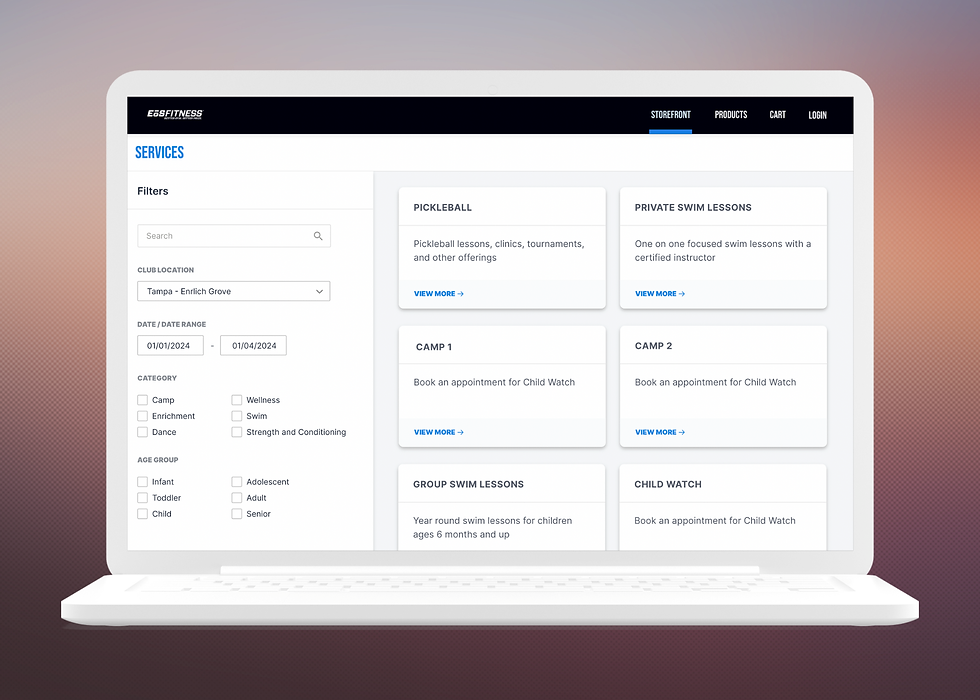
Bookings
In the upgraded Reservations App Alaris will be offering a brand new layout and more functionality for staff to control capacity. If you've thought about adding bookings for any of your programs, including Personal Training, Group Ex and Summer Camp, please let us know. We'd love to walk you through a demo.
CSI Integration

It is with great excitement that we announce the next partner in our portfolio, CSI Spectrum! We've recently completed a full integration and are excited to open up the door for more customers to enjoy our streamlined software service. If you are a CSI/Daxko customer and interested in learning more, please click on the button below.
New Web-Based Member Kiosk
We've recently released a simple Web-Based Member Kiosk. With a quick, user-friendly flow, this is the perfect way to add another device at pick up time for afterschool or camp programs! Contact us for more details.

Thanks for checking out our newsletter.
For any additional needs or questions please contact us -
We are always happy to hear from you!
With love,
Jeremy and the Alaris Team
CONTACT US








